Extract Actual Addresses From Hyperlinks With VBA Code
For a lot of hyperlinks, the above method will be tedious and time consuming, so the following VBA code can help you quickly extract multiple addresses from the hyperlinks at once.
1. Hold down the ALT + F11 keys to open the Microsoft Visual Basic for Applications window.
2. Click Insert > Module, and paste the following code in the Module Window.
1
2
3
4
5
6
7
8
9
10
11
12
13
14
| Sub Extracthyperlinks()'Updateby20140318Dim Rng As RangeDim WorkRng As RangeOn Error Resume NextxTitleId = "KutoolsforExcel"Set WorkRng = Application.SelectionSet WorkRng = Application.InputBox("Range", xTitleId, WorkRng.Address, Type:=8)For Each Rng In WorkRng If Rng.Hyperlinks.Count > 0 Then Rng.Value = Rng.Hyperlinks.Item(1).Address End IfNextEnd Sub |
3. Then press F5 key to run the code, and a dialog pops out for you to select the hyperlinks that you want to extract the real addresses, see screenshot:
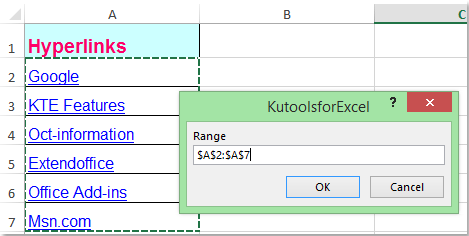
4. Then click OK, and the selected cell contents have been converted to the real hyperlink addresses in the original range. See screenshots:
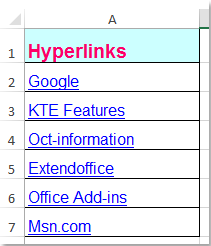 |  | 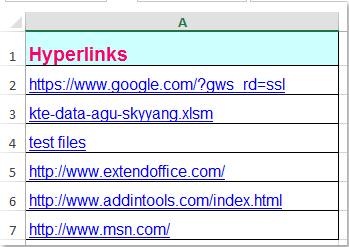 |

0 comments:
Post a Comment
Note: Only a member of this blog may post a comment.